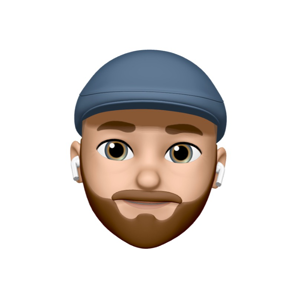Hi!
Since I think installing UR1 for DPM 2022, vm backups fail. I don't see anything else that has changed except the DPM update.
![266739-image.png][1]
In the DPMRACurr.errlog log file I see these errors, I don't know if it's related:
WARNING Error in exclusion of disk with exception System.IO.FileNotFoundException: Could not find file 'C:\Program Files\Microsoft System Center 2022\DPM\DPM\bin\excludedisk.xml'.
2EA4 2C1C 12/03 00:12:51.779 22 VMWareServer.cs(2175) WARNING File name: 'C:\Program Files\Microsoft System Center 2022\DPM\DPM\bin\excludedisk.xml'
2EA4 2C1C 12/03 00:12:51.779 22 VMWareServer.cs(2175) WARNING at System.IO.__Error.WinIOError(Int32 errorCode, String maybeFullPath)
2EA4 2C1C 12/03 00:12:51.779 22 VMWareServer.cs(2175) WARNING at System.IO.FileStream.Init(String path, FileMode mode, FileAccess access, Int32 rights, Boolean useRights, FileShare share, Int32 bufferSize, FileOptions options, SECURITY_ATTRIBUTES secAttrs, String msgPath, Boolean bFromProxy, Boolean useLongPath, Boolean checkHost)
2EA4 2C1C 12/03 00:12:51.779 22 VMWareServer.cs(2175) WARNING at System.IO.FileStream..ctor(String path, FileMode mode, FileAccess access, FileShare share, Int32 bufferSize)
2EA4 2C1C 12/03 00:12:51.779 22 VMWareServer.cs(2175) WARNING at System.Xml.XmlDownloadManager.GetStream(Uri uri, ICredentials credentials, IWebProxy proxy, RequestCachePolicy cachePolicy)
2EA4 2C1C 12/03 00:12:51.779 22 VMWareServer.cs(2175) WARNING at System.Xml.XmlUrlResolver.GetEntity(Uri absoluteUri, String role, Type ofObjectToReturn)
2EA4 2C1C 12/03 00:12:51.779 22 VMWareServer.cs(2175) WARNING at System.Xml.XmlTextReaderImpl.FinishInitUriString()
2EA4 2C1C 12/03 00:12:51.779 22 VMWareServer.cs(2175) WARNING at System.Xml.XmlReaderSettings.CreateReader(String inputUri, XmlParserContext inputContext)
2EA4 2C1C 12/03 00:12:51.779 22 VMWareServer.cs(2175) WARNING at Microsoft.Internal.EnterpriseStorage.Dls.VMWareSDK.VMWareServer.GetExcludedDiskFileNames(String uuid)
Do you have an idea?
[1]: /api/attachments/266739-image.png?platform=QnA