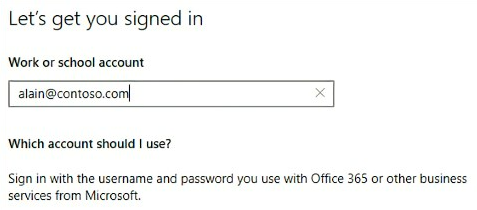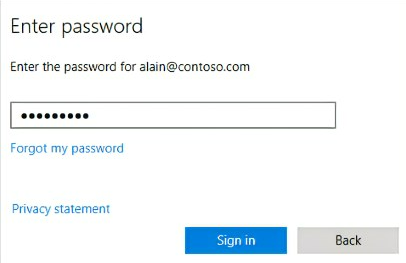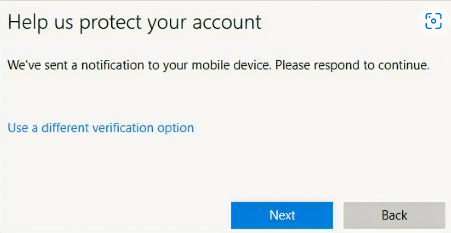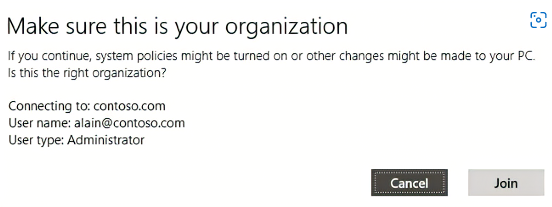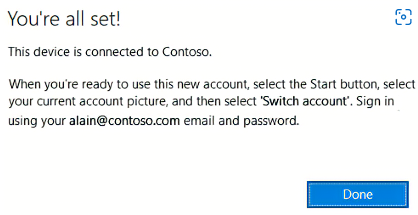@Administrator, Thanks for posting in Q&A. Based as I know, to be able to login the windows device using Microsoft 365 account. The device needs to be Microsoft Entra joined.
https://learn.microsoft.com/en-us/entra/identity/devices/concept-directory-join
I notice the device needs to be managed by Intune and is user affinity. If so, you can try the following method to enroll into Intune which Microsoft Entra join can be deployed.
--Automatic enrollment via Microsoft Entra Join
Hope the above information can help.
If the answer is helpful, please click "Accept Answer" and kindly upvote it. If you have extra questions about this answer, please click "Comment".
Note: Please follow the steps in our documentation to enable e-mail notifications if you want to receive the related email notification for this thread.